Once you are on the 65Medi.com quote and enrollment platform the first step will be to put in your zip code, such as: 85260
This will take you to the main quoting page where you can filter by Carriers if you have preferences and by whether you are only interested in a HMO, PPO or both.
In most cases you will want to stay in the default setting which is for Medicare Advantage Plans/Part D Plans. These are the plans which include your drug coverage. The second button of Medicare Advantage plans without the Part D included, are for those who are getting their prescription drugs through the Veterans Administration and do not require their Medicare Advantage plan to include drug coverage.
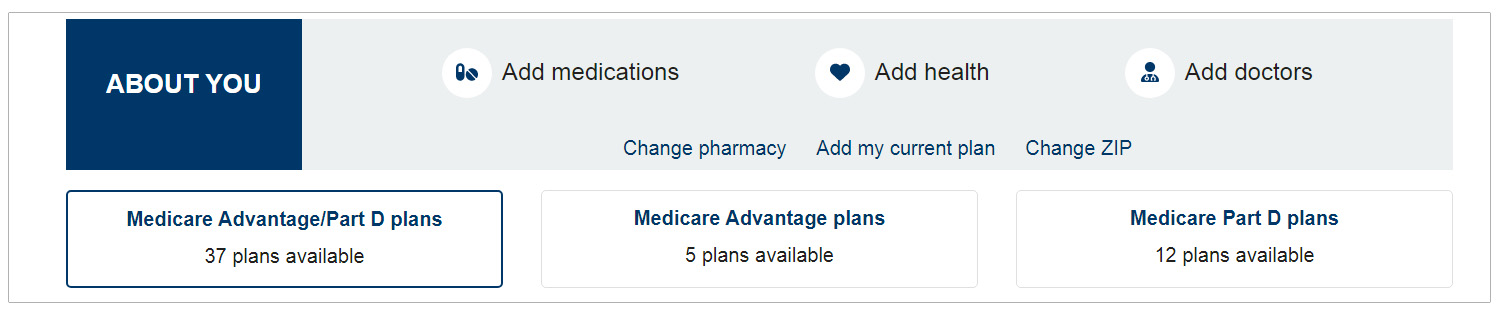
This site will be a pretty good guide as to which carriers, and which of their plans include your doctors in their network. However, it is not as accurate as the individual carrier site. If it is important to know for sure if a doctor takes the plan, it is a good idea to check out the doctor search section of the carrier site. You can do this by Googling, for instance: Humana, Medicare, Doctor Search.
Every carrier and plan formulates drugs differently. A prescription that could cost you a dollar or two as a Tier 1 or 2 drug on one plan, could cost you $50 because it is a Tier 3 drug on another plan. Or some of your drugs might be included (formulated) with some plans but not covered at all by others. To input your drugs, Click Add Medications. All you need do is put in the first three letters and such as AST and the site will bring up a list of drugs that match. Once you select a drug it will also offer you the generic equivalent, if available.
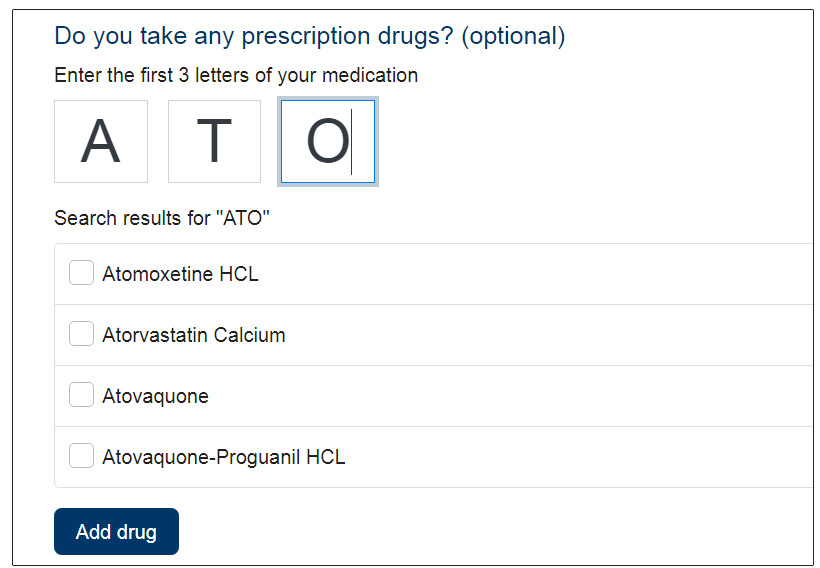
Once you select your plan click the Enroll Button beside the plan you picked. You will need to have your Medicare Card or number handy as you will be imputing the information from your card. Enter your name exactly as it appears on your card as it must be a perfect match, so if your card say Frederick then do not enter Fred, even if that is the name you prefer.
You will also need to enter your Primary Care doctor if you are selecting an HMO. If you are selecting a PPO, you do not need to enter your doctor as PPOs do not require you to have a Primary Care doctor as HMO’s do. Note: We can assist you in finding a Primary care doctor if you need one.
Once you get to the end of the enrollment: There are a few steps to complete it:
If you need any help at all, please contact me:
| |